For those using blogspot as their blog platform, you may have seen this often:-
And some users are annoyed with such a reminder. I do feel the same way too. In this article, I will show you on how to get rid of showing post with label forever. Below are some steps you should follow:-
1- Click on Dashboard > Layout > Edit Html
2- Look for Expand Widget Templates and please tick the box.
3- Find this code<b:include data='top' name='status-message'/>
or else if you're having a problem to find the above code, please press Control F on your keyboard as shown below:-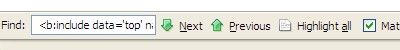
With the help of a function key, the above code will be highlighted as follows:-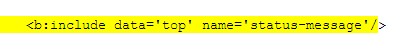
4- Delete the code and save the template. You're done!
2008-05-04
Blogging Tip : Get rid of showing posts with label
Posted by
Is
|
at
3:18 AM
|
Labels:
Blogging Tips
|
Estou lendo: Blogging Tip : Get rid of showing posts with labelTweet this!
| Feed.

Subscribe to:
Post Comments (Atom)
0 comments:
Post a Comment
1. Comments posted must be accompanied by names or pseudonyms.
2. Anonymous posting and those containing profanities will be rejected.
3. Comments are moderated due to spam problems. I have to approve the comment before it will show up.