Most of the Blogger templates available on the net, having the newer post on the left and vice-versa. If you wanted to reposition both labels, below are few steps aimed at repositioning both labels.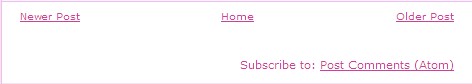
1- Go to Dashboard > Layout > Edit Html
2- Look for this line:-
#blog-pager-newer-link {
float: left;
}
#blog-pager-older-link {
float: right;
}
3- Type right or left to replace the position. An example is shown below:-
#blog-pager-newer-link {
float: right;
}
#blog-pager-older-link {
float: left;
}
4- Save the template.
2008-05-05
Blogging Tip : Reposition older and newer label
Posted by
Is
|
at
8:00 PM
|
Labels:
Blogging Tips
|
Estou lendo: Blogging Tip : Reposition older and newer labelTweet this!
| Feed.

Subscribe to:
Post Comments (Atom)
0 comments:
Post a Comment
1. Comments posted must be accompanied by names or pseudonyms.
2. Anonymous posting and those containing profanities will be rejected.
3. Comments are moderated due to spam problems. I have to approve the comment before it will show up.