As I promised, here is my new Blogger theme which is called Tioman Hopping. Among top features include:-
a- Five green icons to highlight each static page of yours.
b- Built in RSS feed posts, RSS feed comments, Technorati RSS and FeedBurner RSS with icons.
c- Editable header banner.
d- Top box displaying three featured articles.
e- Associating images/thumbnails with recent posts.
f- Automatically detects your categories/labels as vertical menu tabs provided you must have labels for your post.
g- Recent comments section.
h- Continue reading links (expandable posts)
i- Social bookmarking ready.
j- New commenting system ready.
This template utilizes Ajax (Json and XML) for its recent comments, recent posts with images, featured articles and automatically detects your categories/labels. In short, its another way to use javascript on your site and make programing in javascript quicker and more effective.Configure this template
Step #1 - Setup your five green icons.
Look for these lines:-<li><a expr:href='data:blog.homepageUrl'><img src='http://i44.servimg.com/u/f44/11/94/91/73/home10.gif'/> Home</a></li>
<li class='page_item page-item-2'><a href='http://onlinebiz-my.blogspot.com' title='templates'><img src='http://i44.servimg.com/u/f44/11/94/91/73/info10.gif'/> About</a></li>
<li class='page_item page-item-2'><a href='http://onlinebiz-my.blogspot.com' title='templates'><img src='http://i44.servimg.com/u/f44/11/94/91/73/hourgl10.gif'/> Achieves</a></li>
<li class='page_item page-item-2'><a href='http://onlinebiz-my.blogspot.com' title='templates'><img src='http://i44.servimg.com/u/f44/11/94/91/73/favour10.gif'/> Subscribe</a></li>
<li class='page_item page-item-2'><a href='http://onlinebiz-my.blogspot.com' title='templates'><img src='http://i44.servimg.com/u/f44/11/94/91/73/mail10.gif'/> Contact</a></li>
Please change to the respective urls accordingly and you may also change the text as well.Step #2 - Setup your RSS feed using FeedBurner
<li><a href='http://feeds.feedburner.com/YOUR-FEED-NAME-HERE'><strong style='background: url(http://i44.servimg.com/u/f44/11/94/91/73/fb13.jpg) no-repeat left center; padding-left: 20px'>RSS by Feedburner</strong></a></li>Step #3 - Setup your header banner
If you like to replace the header banner, the width is set to 965px and it tells the browser to reserve the space for the image. All you do is put in whatever height you want but the width is fixed!Step #4 - Setup your three featured articles
Find the below line. Use Control F key function to search for.home_page = "http://onlinebiz-fr.blogspot.com/";
Please specify any blogspot domain url.Step #5 - Setup your recent posts with images
Again, with the help of Control F, please look for this line.home_page = "http://bizcom-kulim.blogspot.com/";
Change it to your own url.Step #6 - Setup your recent comments
Search for <script src="http://onlinebiz-my.blogspot.com/feeds/comments/default? and replace with your own url.Step #7 - Setup your continue reading (expandable posts)
Goto Settings > Formatting and at the bottom, you will find the text box provided to specify the "Post template". Copy/paste these lines into that text box and save the settings.Type your summary here
<span id="fullpost">
Type rest of the post here
</span>Step #8 - Setup your RSS 2.0 feed underneath your blog post
You need to place your own blog id number for RSS feed on post.<a expr:href='data:blog.homepageUrl "feeds/YOUR BLOG ID NO/comments/default"'>RSS 2.0</a> feed.Step #9 - Setup new commenting system
To turn on the embedded comment form, log in to http://draft.blogger.com/ and go to Settings > Comments for your blog. Just click “Embedded below post,” save your settings.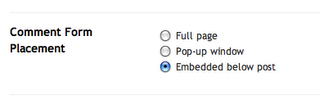
Support queries are only answered in this site. This is a free template released under Creative Commons Attribution-ShareAlike 2.5 License. This means that you can use this template for your personal or commercial blog, edit it according to your needs, and even re-distribute it. I spent three full days creating this script. Please keep the credit links at footer and special thanks to Anhvo of Vietwebguide.com
2008-07-01
New release Blogger theme : Tioman Hopping
Posted by
Is
|
at
3:30 AM
|
Labels:
Blogger Templates
|
Estou lendo: New release Blogger theme : Tioman HoppingTweet this!
| Feed.

Subscribe to:
Post Comments (Atom)


1 comments:
Cool template Is..
Is,apakah anda pernah menggunakan wordpress template? Saya ada masalah nih, bisa bantu tidak?
Post a Comment
1. Comments posted must be accompanied by names or pseudonyms.
2. Anonymous posting and those containing profanities will be rejected.
3. Comments are moderated due to spam problems. I have to approve the comment before it will show up.