Cited from an article by E-Junkie.com:-
If you are already using PayPal shopping cart, you will find the button code is similar. On top of being certified by PayPal and Google, it has been successfully tested on humans and they absolutely love it (which means higher conversion rates for you). FatFreeCart is also the only serious cart with a somewhat funny name.
As mentioned above, there are two options for accepting payments online which is also known as Person to Person services:-
a- PayPal
b- Google Checkout
Among top features are as follow:-
# Handles shipping, handling, tax.
# Handles up-to 3 option variables.
# Can handle all currencies supported by PayPal (16) and Google Checkout (2).
# Passed your site's Google Analytics data to Google Checkout
# Simply set the product price to 0.00 to let buyer enter her own amount!
Get the code here. You just need to modify the code to add your product details to the and paste it in your blog. For those who so eagerly want to start their online store, why wait?
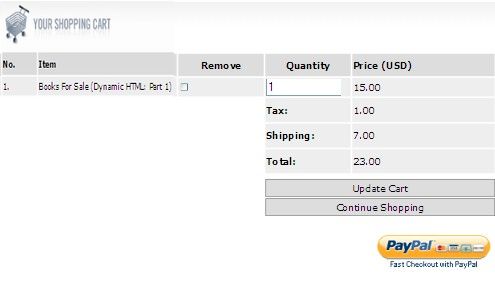
2 comments:
An eye opening manual.God Bless You.I will Try it out.I like Blogger :coocl:
@Izu, glad you find it useful. Anyway, I notice this is your first comment. Thank you and visit me regularly :cheesy:
Post a Comment
1. Comments posted must be accompanied by names or pseudonyms.
2. Anonymous posting and those containing profanities will be rejected.
3. Comments are moderated due to spam problems. I have to approve the comment before it will show up.