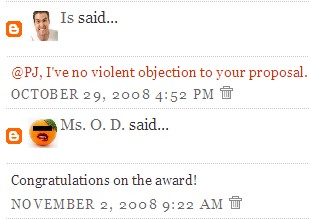
When I do post a comment in my own blog, it doesn't look different from other comments. Having seen some people have implemented author comment highlighting on their sites, I wanted to do the same here.
Login to your Dashboard> Layout> Edit Html. Check the Expand Widget Templates Check Box. Copy and paste the code below before the closing b:skin tag
.comment-body-author {
margin:0;
padding:0 0 0 20px;
}
.comment-body-author p {
font-size:100%;
margin:0 0 .2em 0;
color:#CC3300;
text-decoration:bold;
}
Next, search for the following lines of code.<dl id='comments-block'>
<b:loop values='data:post.comments' var='comment'>
<dt class='comment-author' expr:id='"comment-" data:comment.id'>
<a expr:name='"comment-" data:comment.id'/>
<b:if cond='data:comment.authorUrl'>
<a expr:href='data:comment.authorUrl' rel='nofollow'><data:comment.author/></a>
<b:else/>
<data:comment.author/>
</b:if>
said...
</dt>
Place this code immediately right after it.<b:if cond='data:comment.author == data:post.author'>
<dd class='comment-body-author'>
<p><data:comment.body/></p>
</dd>
<b:else/>
Then, search for:-<dd class='comment-body'>
<b:if cond='data:comment.isDeleted'>
<span class='deleted-comment'><data:comment.body/></span>
<b:else/>
<p><data:comment.body/></p>
</b:if>
</dd>
And place the closing b:if tag </b:if> as shown below:-<dd class='comment-body'>
<b:if cond='data:comment.isDeleted'>
<span class='deleted-comment'><data:comment.body/></span>
<b:else/>
<p><data:comment.body/></p>
</b:if>
</dd>
</b:if>
Save the template and you're done! From now on, it’s a little easier to spot any comments made by me which is in red color.
2008-12-29
How To Highlight Author Comments?
Posted by
Is
|
at
4:30 PM
|
Labels:
Blogging Tips
|
Estou lendo: How To Highlight Author Comments?Tweet this!
| Feed.

Subscribe to:
Post Comments (Atom)
5 comments:
Teman lama... :)
It does not work for my blog! Can you help about it?
Leave me with your blog url and I'll look into the matter whenever I'm free :))
Leave me with your blog url and I'll look into the matter whenever I'm free :))
:angry:
Post a Comment
1. Comments posted must be accompanied by names or pseudonyms.
2. Anonymous posting and those containing profanities will be rejected.
3. Comments are moderated due to spam problems. I have to approve the comment before it will show up.