
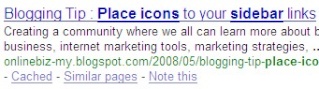
Have you noticed the difference between these two pictures? Google has indexed both recently. In practice, this means that this site, the page header in particular is added as your keywords while the bottom one by its page name. Which one do you prefer? Your reason this distinction is significant in terms of SEO ( Search Engine Optimization) standpoint. If you've noticed, Blogger Buzz in their latest updates released:-
Layouts now has aJust follow the steps below:-blog.pageNamedatum that gives the name of the current page without the “[Blog Name]: ” prefix thatblog.pageTitleadds.
1- Click on Dashboard> Layout> Edit Html
2- Search for these lines (right below your
<head>tag):- <b:include data='blog' name='all-head-content'/>
<title><data:blog.pageTitle/></title>3- Remove the above lines to these lines:-
<b:include data='blog' name='all-head-content'/>
<b:if cond='data:blog.pageType == "index"'>
<title><data:blog.title/></title>
<b:else/>
<title><data:blog.pageName/></title>
</b:if>4- Save changes and you're done.
2 comments:
Does this code work if you using FTP to post articles with blogger ?
Hi my720fico,
It works both ways, either you're using blogspot or else on your own domain.
Post a Comment
1. Comments posted must be accompanied by names or pseudonyms.
2. Anonymous posting and those containing profanities will be rejected.
3. Comments are moderated due to spam problems. I have to approve the comment before it will show up.