Blogger in draft has now introduced a new feature for Blogger. It is well organized , nicely presented, and has a distinct look and feel embedded form underneath the blog post which is similarly to WordPress comment form. As always, a picture is worth a thousands words, so an example of a new comment form is shown below.
To turn on the embedded comment form, log in to http://draft.blogger.com/ and go to Settings > Comments for your blog. Just click “Embedded below post,” save your settings.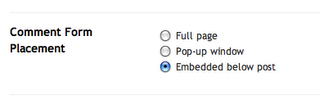
Then, click on Layout> Edit Html. Look for Expand Widget Templates and tick on the check box. Search for this line <b:include data='post' name='comments'/> (use Control F key function to help you out).
And add the following code right after it <b:include data='post' name='comment-form'/>
The end result is shown below:-<b:include data='post' name='comments'/><b:include data='post' name='comment-form'/>
Save the settings and you're done!
Enjoy.
2008-07-03
Blogging Tip : How to configure the new commenting system?
Posted by
Is
|
at
1:09 PM
|
Labels:
Blogging Tips
|
Estou lendo: Blogging Tip : How to configure the new commenting system?Tweet this!
| Feed.

Subscribe to:
Post Comments (Atom)
7 comments:
Domain saya error is, free-friendster.com
Solusinya gimana?
Apakah wordpressnya atau webhostingnya
Thanks for the tip, looks great on http://www.superfantasticplastic.blogspot.com
Anton,
Ask your hosting company to restart MySQL provided your wp_config file is in order.
Shaun,
You're most welcome here :)
Im sorry the ""Blogging Tip : How to configure the new commenting system?" did not work properly on my blog. I got two windows when clicked on comment and after commenting,that window did not close. I dont know what I did wrong. so removed it.
jobcallcenter.blogspot.com
@Sunil, Read the following instructions carefully. You'll run into all sorts of crazy errors if you don't comply. Last but not least, don't forget to check the Expand Widget Template check box! You should not have difficulties viewing the code especially with the minima template. Let me know if you need my assistance. TQ
I need some help. I did it and everything worked except the double windows but also the smileys dont show up in the comments.
C,
As for the smileys are concerned, I just updated the JS file. Please change the JS file accordingly.
Post a Comment
1. Comments posted must be accompanied by names or pseudonyms.
2. Anonymous posting and those containing profanities will be rejected.
3. Comments are moderated due to spam problems. I have to approve the comment before it will show up.